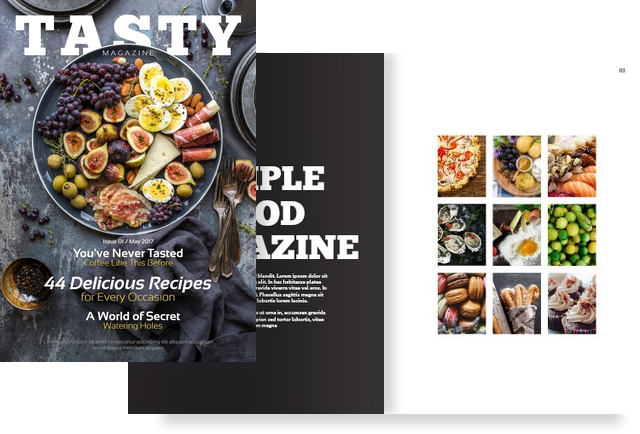In January 2016 we announced the launch of 100 new templates in different categories. Now, our Design Team has prepared even more professional templates, in 12 different categories, to fulfill every need of our publishers.
-
Magazines: start creating a digital magazine by using Joomag’s professional, sleek, and modern templates. Browse for ideas and find the perfect inspiration for your publication.
-
Catalogs: Design a top-notch catalog to effectively showcase your products. Choose from a variety of templates like Fashion, Interior, Travel, Technology, and more.
-
Brochures: Build a beautiful brochure to showcase information for your events, sales promotions, research, and more
-
Photo Albums: Want to create a digital photo album to hold your memories? Choose from a variety of styles and themes – vacation, retro, vintage, wedding, and many others.
-
Newsletters: Build strong relationships with your readers by producing an engaging and informative newsletter. Our templates cover a variety of industries including Non-Profit Organizations, Legal Services, Corporate Business, Education, and more.
-
Portfolios: Create an inspired portfolio, showcase your hard work, and make a great first impression. We have your profession covered whether it’s in Fashion Design, Interior Design, Architecture, and more.
-
EBooks: Whatever the genre or subject, there is an eBook template for you. Whether you’re writing a children’s book, whipping up a tasty cookbook, or waxing poetic, we’ve got a template for that.
-
Newspapers: Create digital newspapers and keep your readership up-to-date with the latest information. Build a newspaper from our custom World News, Financial News, Daily Newspaper, and Celebrities Newspaper templates.
-
Menus: Watch the plates (and customers) pile up after you’ve created the perfect menu. Seafood Restaurant, Japanese Restaurant, Italian Restaurant, Café Menu—all and more await your discovery.
-
Presentations: Put together a mesmerizing presentation to captivate your coworkers and peers. With beautifully designed templates such as Business Plan, Sales Proposal, Product Overview, and more, you’ll have no problem doing so.
-
Documents: Produce a quality document and get your message across clearly. You can start by selecting from our Event Invitation, Wedding Invitation, Student Paper, and other document templates.
-
User manuals: Create an informative, but stylish user manual to help customers understand your product or service. Whether it’s a product manual, or an advertising service manual, we have different options for you to tailor your publication.
But reading about these templates isn’t enough; you have to see and try them out for yourself. Sign into your Joomag account, click “Create Magazine” in your dashboard, and then choose the “Create from Template” option. From there you’ll be able to see all the categories and their templates mentioned above.
FAQ
Q1: What new template categories does Joomag offer?
A1: Joomag has broadened its library to include templates in 12 categories, catering to a variety of digital publishing needs—ranging from Magazines, Catalogs, and Brochures to Photo Albums, Newsletters, Portfolios, eBooks, and more. Each category is tailored to help publishers efficiently create professional-looking digital content.
Q2: How do these templates benefit digital publishers?
A2: Joomag’s templates streamline the creation process, allowing publishers to focus more on content than design. Categories like Magazines and Catalogs provide industry-specific layouts, while options for Photo Albums and Portfolios enable creative displays, enhancing both the aesthetic and functionality of digital publications.
Q3: How can one access and utilize these templates?
A3: Publishers can access the templates by signing into their Joomag account, selecting “Create Magazine” from the dashboard, and then choosing “Create from Template.” This process gives publishers a straightforward way to explore and select the perfect template for their project, ensuring a professional foundation for their digital content.